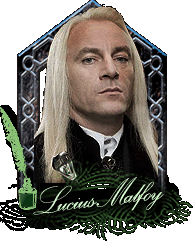Post by Lucius Malfoy on Aug 28, 2009 13:57:20 GMT
A simple step by step guide on how to get yourself set up to play here at Malfoy Mansion.
For more detail please read The Complete Beginners Guide
Of course first thing you need to do is Register. Once you have done this and been accepted you may continue. Please be patient as this may take some time. New accounts have to be approved by an admin before they can be used and there may not always be one online.
It may be a good idea to keep this page open while you look at the other sections for reference.
1: Read the Decrees
2: Choose/Create/Apply for a Character
3: Create a Profile
4: Wait for acceptance
5: Go play
Sounds simple doesn't it?
And it is. But of course you need to know HOW to do all of this.
Look below to find out.
1: Read the Decrees
The Decrees are the site rules, which must be kept to, so please read them to be accepted as a player on the site.
Magical Decrees
Or if you do not wish to Role Play on the site read these:
Muggle Decrees
2: Choose/Create/Apply for a Character
There are options here as to what character you would like to play with.
If you would like to play a canon character (Ie. a character directly from the books) you need to contact a member of the admin team.
Please first check the Spare Canons List to choose from available characters.
For some more major roles, you may be put on a trial period before being accepted permanently.
Remember that if you choose one of these characters that you must role play them as they appear in the books. There is some leeway for changing them, but it must be approved by admin first.
Alternatively you can create your own non-canon or original character to play with (which will give you more freedom with what you can do with it).
If you would prefer to do this go here to Apply for Non Canon
We recommend that complete beginners to have a non-canon student at Hogwarts as this is a great place to start.
A member of staff will approve your application or let you know if there are any changes to be made. You will then be ready for the next stage.
3: Create a Profile
There are two profiles for each character: The Mini Profile and the A-Z Profile.
Upon having your character accepted, first change your Mini Profile.
Go to your 'Profile' at the menu at the top of the page. Here you may 'Modify Profile'.
In this section you can edit the basic information, residence, occupation etc.
You should also change your screen name to that of the character.
There are also options to add graphics to your profile. You may choose an avatar so that people know what your character looks like. Here is a list of Pre-Approved Celebs that you can use. Though these are just suggestions. We would rather that not everyone in the world is a stunningly beautiful person as it is unrealistic and not in keeping with canon.
You may wish to check the Playby Claim thread, to ensure the avatar actor you have chosen has not been taken already.
We also have a wonderful Graphic's Library so you can decorate your characters posts.
Your characters A-Z Profile is the detailed account of their personality and history.
Character Profiles are listed here.
To create your own, create a new scroll and use the Profile Template to fill it out.
Here is a creation guide to help you understand the template.
These are some more Do's and Don'ts.
The Inspiration Thread might help you fill in gaps you are stuck on.
It is encouraged that you include a link to your A-Z profile in your signature so that other players can read up on you. You could use an About Me Icon, your own picture or a simple link.
It is also encouraged that you include a 'Personal Pensieve' as a reply to your profile, in which you can detail the stories you have made while role playing here, including links to the threads.
Here are a couple of examples of a completed Profile:
Dumbledore
Lockhart
4: Wait for acceptance
As with your character application, you will need to let a staff member approve your profile and advise you of any changes that need to be made.
Changes will likely be asked if the profile requires more detail about such things as strengths and weaknesses and character history.
The other main reason for screening, is to avoid god moding. Not everyone can be 'the chosen one' or a godlike being. We would rather have all our players relatively balanced for fairness.
The other thing we may call you up on is if your character is too much of a 'Mary Sue'. These are the types which are incredibly beautiful, talented and remarkable in every way. We would rather see interesting characters and average looking people.
It might be a good idea to put your character through The Mary Sue Test before submitting.
Once your profile has been accepted, please do not edit it without first asking an admin, as on occasion, changes can cause the profile to become unacceptable.
The only exception to this would be to add to your Personal Pensieve with your RP links.
A staff member will assign you stats according to what has been accepted.
Upon approval you can move on to the next step.
5: Go play
You are now ready to play!
Please familiarise yourself with the current Plots so that you will better understand what is going on in the world before you enter it.
Remember to only take your character to places it can conceivably go to, ie. a new Hogwarts student is not likely to wander into Azkaban etc.
A few good examples on how to start your RPing:
Send an Owl letter, in character, to someone your character might already be acquainted with and get a storyline going. Information on PMs is here.
A Death Eater or Ministry Worker may visit Lucius, or another Ministry worker on business.
Or you could visit one of the many bars or pubs dotted over the country.
Alternatively, you could use our Time Turner to flesh out your characters history, and maybe build relationships with other characters. Then you could add links to your profile.
Here is a guide on how the House Style Posting here works.
We also have message icons to help set up each of your posts.
If you wish to practise before going into the game you may go into the Practise Room.
Do not be afraid to start new threads, and if you are just starting out it may be a good idea to make sure you use the icon.
icon.
You can also PM (Private Message) characters that you like the look of if you would like to play with them and set up an RP (Role Play). It would be a particularly good idea to PM players if you wish to join a thread that has already started. Some people do not much appreciate strangers wandering in to their conversations.
If you are looking for a specific character or character type for an RP, you can post on The Role Play Request Pinboard.
Good luck and have fun!
Other Information
It may be worth checking the Complete Beginners Guide.
If you need to contact a member of staff look here.
Information about the Harry Potter world can be found in The Fountain of Knowledge including our own Non-Canon Compendium.
For more information on characters look in Magical Me.
MM Timeline
Forum Etiquette
Advanced Characters Abilities
A note about Death Eaters.
FAQs
Terms and Abbreviations
Occupations in the Wizarding World
God moding
Rules of the Wizarding World
Choosing a Wand
Where can your character live?
For more detail please read The Complete Beginners Guide
Of course first thing you need to do is Register. Once you have done this and been accepted you may continue. Please be patient as this may take some time. New accounts have to be approved by an admin before they can be used and there may not always be one online.
It may be a good idea to keep this page open while you look at the other sections for reference.
1: Read the Decrees
2: Choose/Create/Apply for a Character
3: Create a Profile
4: Wait for acceptance
5: Go play
Sounds simple doesn't it?
And it is. But of course you need to know HOW to do all of this.
Look below to find out.
1: Read the Decrees

The Decrees are the site rules, which must be kept to, so please read them to be accepted as a player on the site.
Magical Decrees
Or if you do not wish to Role Play on the site read these:
Muggle Decrees
2: Choose/Create/Apply for a Character

There are options here as to what character you would like to play with.
If you would like to play a canon character (Ie. a character directly from the books) you need to contact a member of the admin team.
Please first check the Spare Canons List to choose from available characters.
For some more major roles, you may be put on a trial period before being accepted permanently.
Remember that if you choose one of these characters that you must role play them as they appear in the books. There is some leeway for changing them, but it must be approved by admin first.
Alternatively you can create your own non-canon or original character to play with (which will give you more freedom with what you can do with it).
If you would prefer to do this go here to Apply for Non Canon
We recommend that complete beginners to have a non-canon student at Hogwarts as this is a great place to start.
A member of staff will approve your application or let you know if there are any changes to be made. You will then be ready for the next stage.
3: Create a Profile

There are two profiles for each character: The Mini Profile and the A-Z Profile.
Upon having your character accepted, first change your Mini Profile.
Go to your 'Profile' at the menu at the top of the page. Here you may 'Modify Profile'.
In this section you can edit the basic information, residence, occupation etc.
You should also change your screen name to that of the character.
There are also options to add graphics to your profile. You may choose an avatar so that people know what your character looks like. Here is a list of Pre-Approved Celebs that you can use. Though these are just suggestions. We would rather that not everyone in the world is a stunningly beautiful person as it is unrealistic and not in keeping with canon.
You may wish to check the Playby Claim thread, to ensure the avatar actor you have chosen has not been taken already.
We also have a wonderful Graphic's Library so you can decorate your characters posts.
Your characters A-Z Profile is the detailed account of their personality and history.
Character Profiles are listed here.
To create your own, create a new scroll and use the Profile Template to fill it out.
Here is a creation guide to help you understand the template.
These are some more Do's and Don'ts.
The Inspiration Thread might help you fill in gaps you are stuck on.
It is encouraged that you include a link to your A-Z profile in your signature so that other players can read up on you. You could use an About Me Icon, your own picture or a simple link.
It is also encouraged that you include a 'Personal Pensieve' as a reply to your profile, in which you can detail the stories you have made while role playing here, including links to the threads.
Here are a couple of examples of a completed Profile:
Dumbledore
Lockhart
4: Wait for acceptance

As with your character application, you will need to let a staff member approve your profile and advise you of any changes that need to be made.
Changes will likely be asked if the profile requires more detail about such things as strengths and weaknesses and character history.
The other main reason for screening, is to avoid god moding. Not everyone can be 'the chosen one' or a godlike being. We would rather have all our players relatively balanced for fairness.
The other thing we may call you up on is if your character is too much of a 'Mary Sue'. These are the types which are incredibly beautiful, talented and remarkable in every way. We would rather see interesting characters and average looking people.
It might be a good idea to put your character through The Mary Sue Test before submitting.
Once your profile has been accepted, please do not edit it without first asking an admin, as on occasion, changes can cause the profile to become unacceptable.
The only exception to this would be to add to your Personal Pensieve with your RP links.
A staff member will assign you stats according to what has been accepted.
Upon approval you can move on to the next step.
5: Go play

You are now ready to play!
Please familiarise yourself with the current Plots so that you will better understand what is going on in the world before you enter it.
Remember to only take your character to places it can conceivably go to, ie. a new Hogwarts student is not likely to wander into Azkaban etc.
A few good examples on how to start your RPing:
Send an Owl letter, in character, to someone your character might already be acquainted with and get a storyline going. Information on PMs is here.
A Death Eater or Ministry Worker may visit Lucius, or another Ministry worker on business.
Or you could visit one of the many bars or pubs dotted over the country.
Alternatively, you could use our Time Turner to flesh out your characters history, and maybe build relationships with other characters. Then you could add links to your profile.
Here is a guide on how the House Style Posting here works.
We also have message icons to help set up each of your posts.
If you wish to practise before going into the game you may go into the Practise Room.
Do not be afraid to start new threads, and if you are just starting out it may be a good idea to make sure you use the
 icon.
icon.You can also PM (Private Message) characters that you like the look of if you would like to play with them and set up an RP (Role Play). It would be a particularly good idea to PM players if you wish to join a thread that has already started. Some people do not much appreciate strangers wandering in to their conversations.
If you are looking for a specific character or character type for an RP, you can post on The Role Play Request Pinboard.
Good luck and have fun!

Other Information

It may be worth checking the Complete Beginners Guide.
If you need to contact a member of staff look here.
Information about the Harry Potter world can be found in The Fountain of Knowledge including our own Non-Canon Compendium.
For more information on characters look in Magical Me.
MM Timeline
Forum Etiquette
Advanced Characters Abilities
A note about Death Eaters.
FAQs
Terms and Abbreviations
Occupations in the Wizarding World
God moding
Rules of the Wizarding World
Choosing a Wand
Where can your character live?